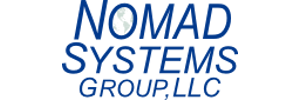Remote Support
If you are currently on a support call with us, we have two different options that we use to assist you. Your technicial will specify which one you should use.
Legacy Support Call
If your technician has specified that you should use the legacy support option (typically used for older Windows machines), follow these instructions to allow them to connect.
- Click on the link following these instructions to download the remote support client:
Show PC - If prompted to Run or Save the remote support client, select Run
- If you are only allowed to save the client, save it, then run it manually
- For Windows based machines, you may be prompted via the User Access Control to run a program called ShowMyPC, from the Verified publisher ShowMyPC. Select Yes to allow it to run
- Once the Remote Support client is running you will be presented with a four digit password. Provide that password to your support representative
- When your support session is finished, simply exit the support application
Modern Support Call
For a modern support call (typically used for newer Windows and Mac machines or if you access your workstation via remote desktop), your technicial will provide you with a code. Simply enter that code in the form below and click on the option to connect to technician.
If you run into issues, you can also download the remote support tool by clicking here.
Powered by WHMCompleteSolution