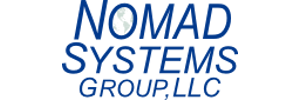On October 1st 2022 Microsoft started enforcing Modern Authentication for Outlook. Outlook 2016 and higher has that enabled by default. Outlook 2013 supports it, but it is not enabled by default. To fix, create a text file named 2013ma.reg on your desktop and put the following in it:
Windows Registry Editor Version 5.00
[HKEY_CURRENT_USER\Software\Microsoft\Exchange]"AlwaysUseMSOAuthForAutoDiscover"=dword:00000001
[HKEY_CURRENT_USER\Software\Microsoft\Office\15.0\Common]
[HKEY_CURRENT_USER\Software\Microsoft\Office\15.0\Common\Identity]"EnableADAL"=dword:00000001"Version"=dword:00000001
Close Outlook, save the file, and then double click it. You will be asked if it is OK to add some entries to the registry. Allow it to do that. Once it is added, then open Outlook. You may be prompted to log in with modern authentication, where the logon screen looks a little more like a web page, and once done you should be good. It is possible it won't ask you, but will still connect properly.